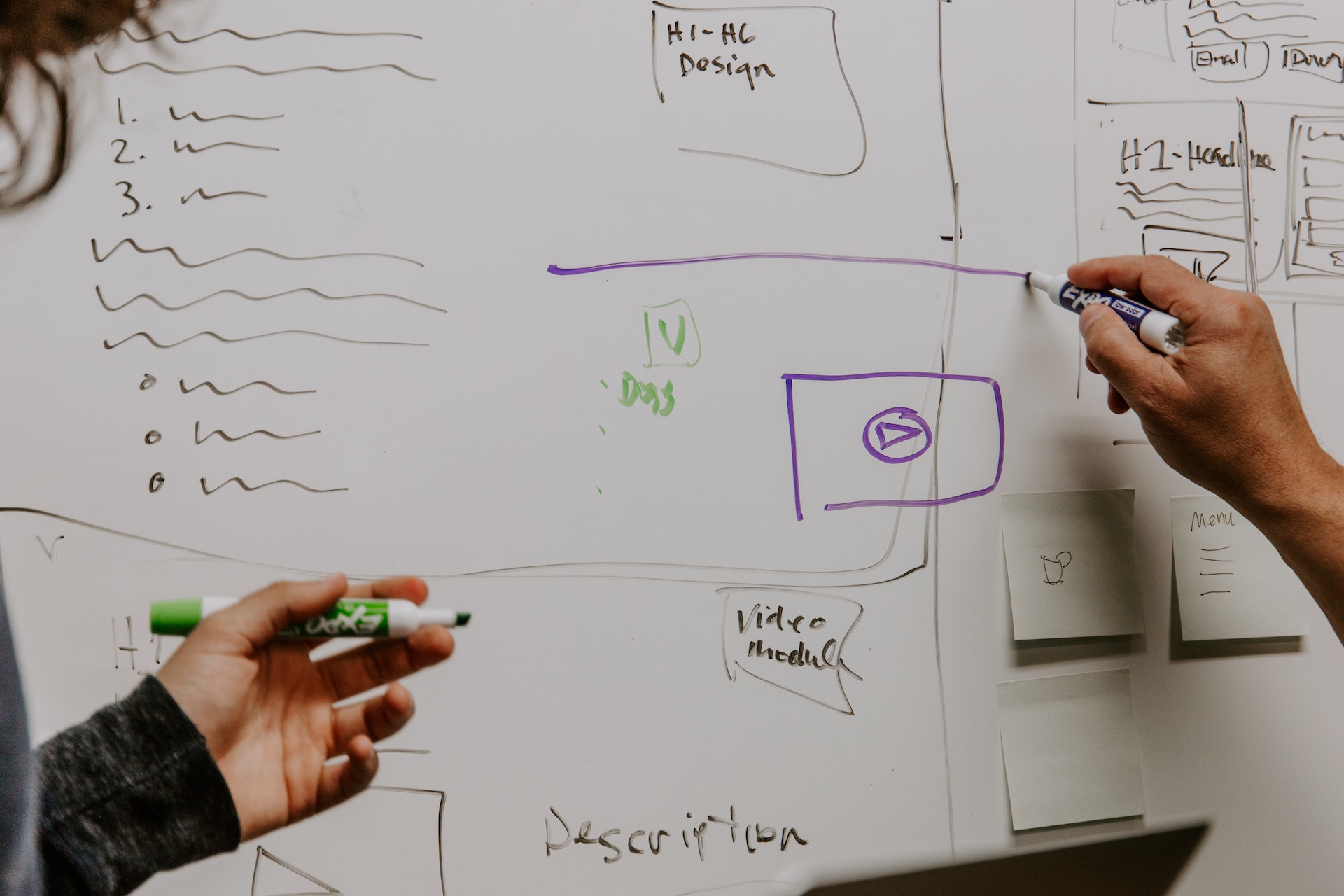
How to integrate a lead or sale pixel for affiliate marketing?
In the article, we explain how to integrate a lead pixel of Reine Rouge for efficient affiliate marketing.
Published the 7 janvier 2022
The usual technique of integration is to insert a hidden JavaScript code, iframe or picture somewhere on the "thank you for subscribing" or confirmation page that the user sees once the form is confirmed. The technique is the same for both sale or lead pixel.
What does integration means ?
The term "integration" refers to the process of connecting the affiliate system to your present website, shopping cart, or subscribing form in such a manner that the affiliate system is alerted of the event, being a transaction or a subscription for example.
When an affiliate is alerted of an event, the affiliate system records it, locates the referring affiliate (if any), and calculates the relevant compensation for him.
The usual technique of integration is to insert an invisible JavaScript code, an iframe or picture somewhere on the "thank you for ordering" or order confirmation page that the consumer sees once the subscription form is confirmed.
iframe code integration for form subscription
The iframe code is suggested for most cases. It is plain simple to add and configured and it enhances more sophisticated mechanisms than the image pixel.
<iframe src="https://CLICK_DOMAIN/lead_p(123abc)?iframe=true&lead_id=UNIQUE_LEAD_ID" alt="" width="1" height="1" marginheight="0" marginwidth="0" style="border: 0;"></iframe>
lead_id: The lead_id variable is not mandatory but extremaly recommended to use to cross-check the form subscription.
JavaScript code integration for form subscription
JavaScript is often suggested for integration code, as it enables the use of sophisticated tracking mechanisms.
<script type="text/javascript" src="https://CLICK_DOMAIN/lead_p(123abc)?js=true&lead_id=UNIQUE_LEAD_ID"></script>
<noscript><img src="https://CLICK_DOMAIN/lead_p(123abc)?lead_id=UNIQUE_LEAD_ID" alt="" width="1" height="1"></noscript>
For compatibility purposes as JavaScript is not activated on 100% of browsers, it is suggested to include the image lead pixel in the <noscript></noscript> HTML tag.
hidden image integration for form subscription
Image version of integration code can be used if for some reason you cannot or don’t want to use either JavaScript or iframe tracking.
<img src="https://CLICK_DOMAIN/lead_p(123abc)?lead_id=UNIQUE_LEAD_ID" alt="" width="1" height="1" />
Illustration by Kaleidico on Unsplash
